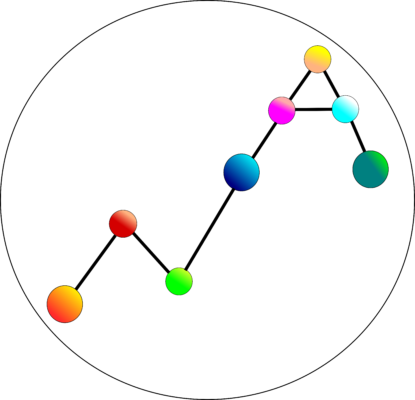STEP 1: Log in to the app
You must be registered with an email or email and password.
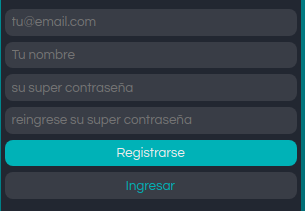
STEP 2: Loading information
It consists of creating a central idea node, which will have the main content. Here you can consider multimedia content and start feeding the main idea with a variety of later generated data that will be your “child nodes”.

You’ll need to place a name on the node, for example: “7 Wonders of the Modern World” and a description where you can type or paste text from other websites, then press the tilde that records the contents of the node.
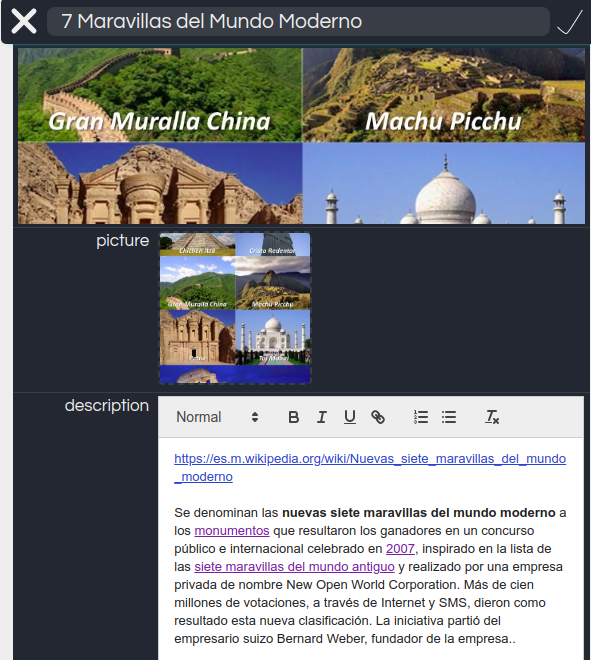
Within each node you can detail more information.
STEP 3: Establish links
Child nodes are created from the selected master idea. As new information is loaded, it can be interrelated at different levels, as new ideas can also be detached from child nodes. However, there is no hierarchy or levels between the loaded information that condition the links between nodes.
You must select two nodes to relate them:
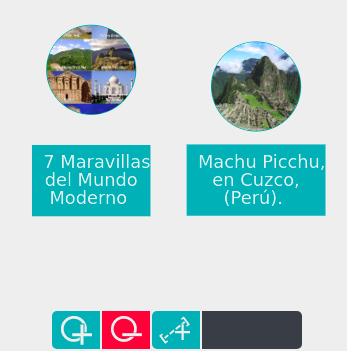
When selecting them you should use the following option:

Then place a name on the relationship and press the tilde to record the relationship:
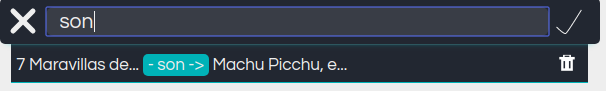
The result is as follows:

STEP 4: Search
This information can be accessed through search options with words mentioned in the content of those nodes on the network. The results are displayed in a network format showing the nodes have the searched content and their relationship between them.
If you want to see the entire network you should search with the sign “+” as shown in the image:
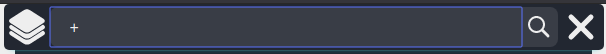
A larger network will look like this:
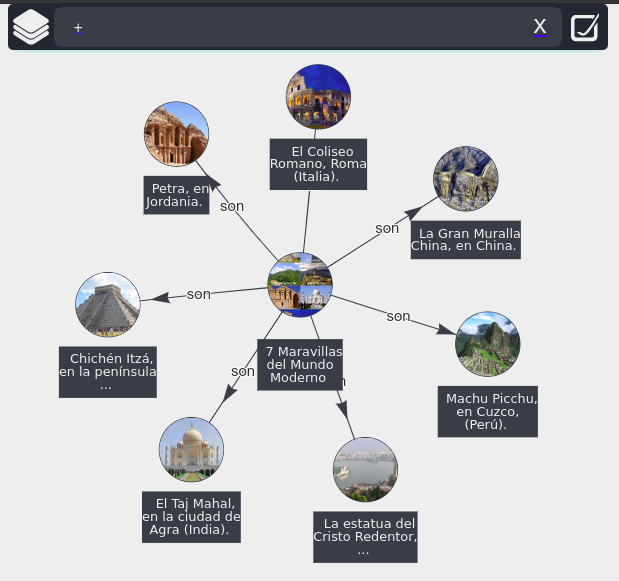
Another search to perform may be as follows:
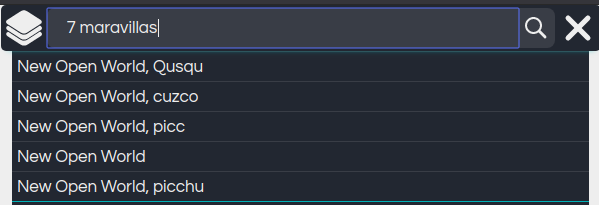
The result obtained is as follows:
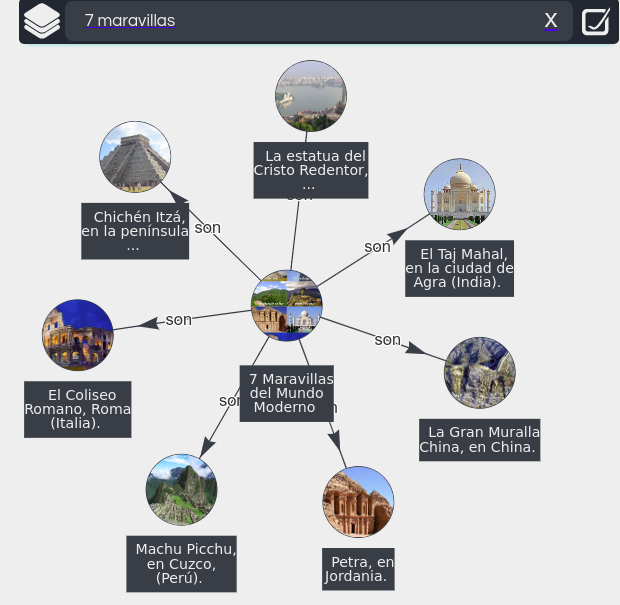
In this case all nodes have in their field description the word “7 wonders“
Otherwise if I search for “Taj Mahal”, you will get the following:
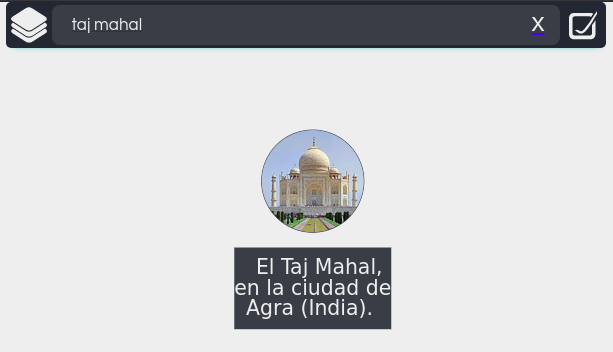
Since only this node has the word “Taj Mahal”.
On the other hand, if you are looking for “modern, taj, Christ”, only these four nodes have some of these words:
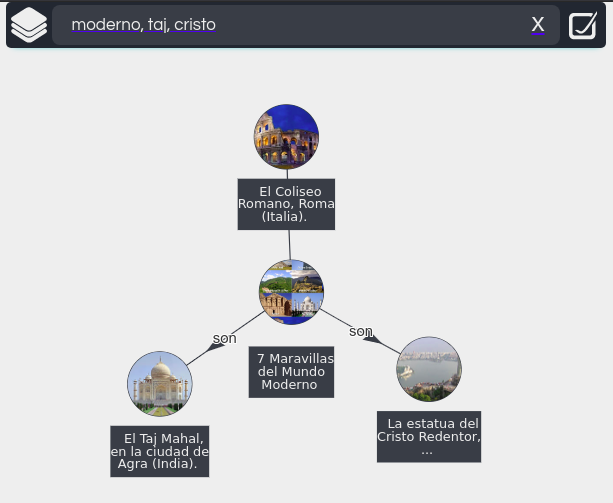
Now, if you search for the words “7 wonders / Christ”, only one node has both:
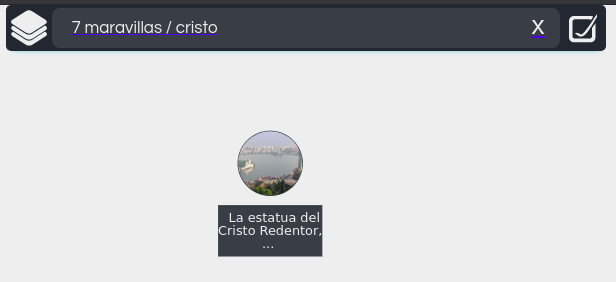
Another tutorial will explain how to share information with other users to work collaboratively.
You can watch a video with explanations here: